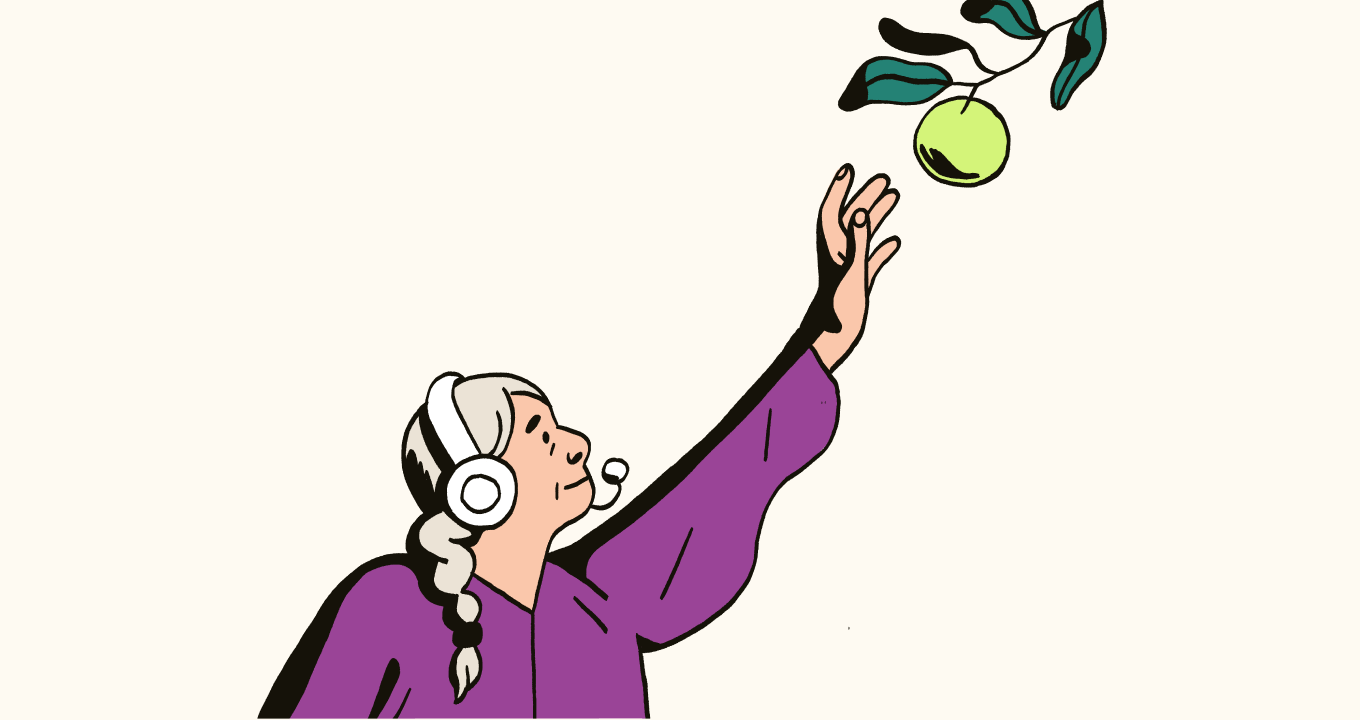Article • 2 min read
Introducing the newest way to keep track of your agents' activity
Agent Activity provides real-time Intraday monitoring that showcases what agents have been working on throughout the day as well as their current activity.
출처 Lilith Shoemaker, Contributing Writer
최종 업데이트: May 3, 2024
Agent Activity is the place to go. With no setup effort, your agents’ activity information will be at your fingertips, with the same level of insight for past days as you have for the current day. Displaying information on what your agents are working on, their schedule, and their adherence to that schedule allows for a deeper understanding and assessment of agents’ work.
Provide in one place the capability of monitoring, analyzing, and correcting agents’ activities, habits, and patterns. All this is helped by grouping criteria that will best suit your needs at any given moment, depending on your goal of investigation at that time.
How can it help? It allows you to:
Quickly visualize which workstreams are being covered
Monitor the ongoing adherence of your team and make an informed decision on the fly about the allocation of your workforce
Have an understanding of the activities of your agents, and what they have, or have not been working on
Quickly correct activity for the current day, update or delete the activity as needed
Jump to the ticket your agent is currently working on or worked at any given time in the past
Straightforward and uncomplicated, when getting to the Agent Activity page you’ll be greeted by a list of agents organized by their default Zendesk Groups (something you can change) and respective activities for the day. There’s always the capability of navigating for past days providing the same assessment level of the past days’ activities.
You’ll see:
Agent Name
Current day activities (workstreams, general tasks, time untracked)
The start and end times for each of the activities displayed
The schedule set for each one of your agents
The adherence of each agent to their respective schedule
The capability of deleting finished activities
The capability of navigating directly from Zendesk WFM to the ticket the agent is working on or worked on in the past
Access to a summarized view of activities and productivity for each agent
Hot tips:
To reach the full potential of this tool your agents’ schedules should be published on Autoschedule, this way you’ll be able to match the agents’ actual activities with the schedule set for them and their respective adherence to the schedule.