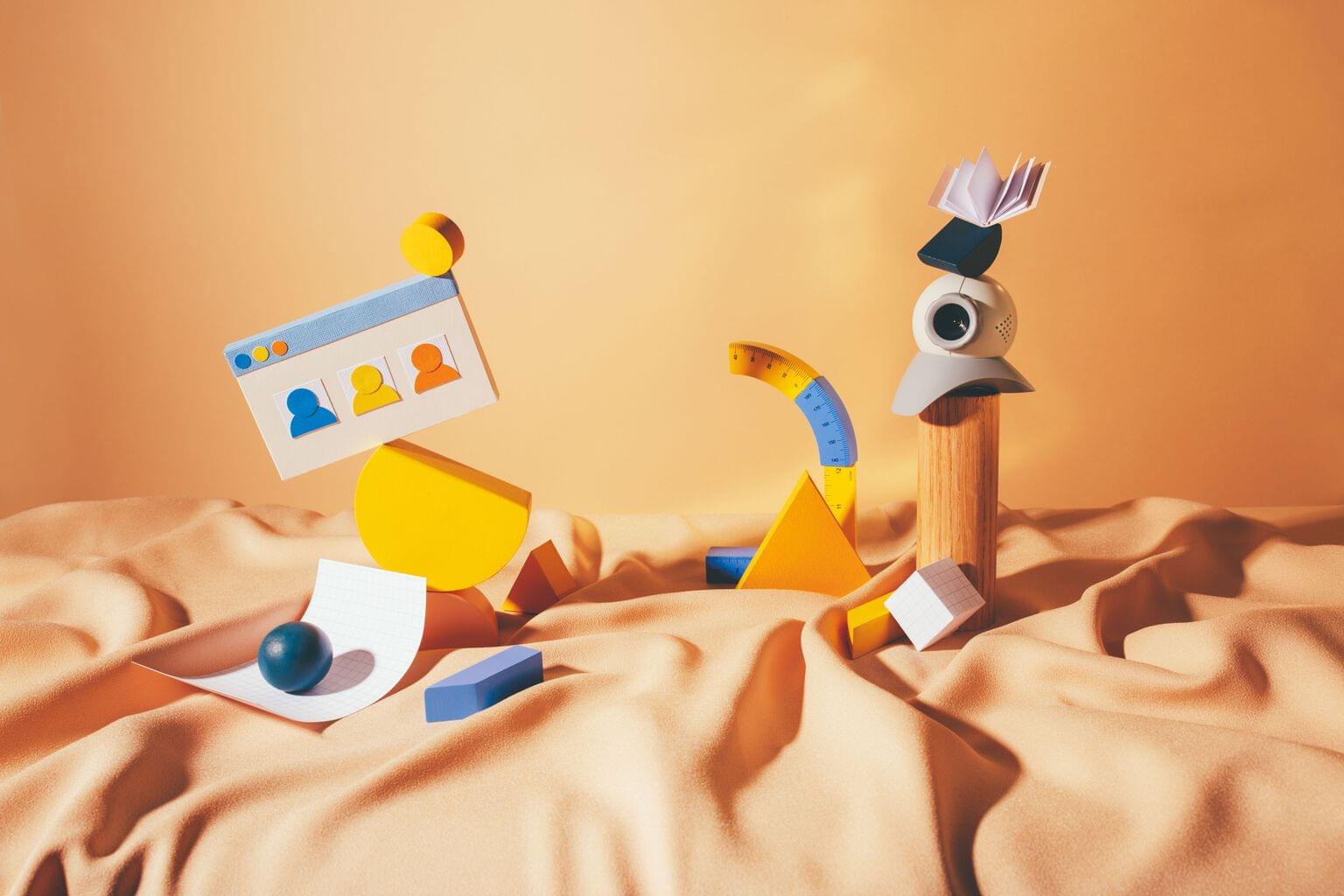Article • 10 min read
How tech scale-ups can improve customer experience using data
When your go-to-market (GTM) teams can easily access customer information, you can create a better experience for your employees and customers. Here's how to give GTM teams access to key data across different customer platforms and ensure GDPR compliance.
출처 Katherine Boyarsky, Co-founder and CMO, CXD Studio
최종 업데이트: May 22, 2023
To provide the best customer support at any phase in your customer’s lifecycle, your teams need access to contact and company data—and every team must have access to the same information. This requires a centralized location for all relevant communications and open support tickets, and the ability to streamline information between sales, marketing, and support teams. At tech scale-ups, streamlining customer data requires organizing information from a customer support ticketing system (like Zendesk) and marketing and sales tools (like HubSpot).
So, how can integrations between your support platform and tools like your CRM improve the customer experience? When data is integrated into all the tools your customer-facing teams use, you can employ contact management, automation, and advanced analytics to ensure a delightful customer experience and eliminate silos between teams.
This is critical as your tech scale-up grows—specifically, if you are EMEA-based or have clients in EMEA—and you run into security concerns (like GDPR compliance), more complex opt-in and communication management, and higher expectations from your audience for a personalized experience.
Benefits of centralized and connected data
When customer data lives in multiple places, it only makes it more difficult and frustrating for your support team to assist customers. Even answering a simple question can lead them down a rabbit hole of raw data, leading to inconsistencies that are sure to annoy customers.
In our digital age, consumers expect excellent experiences and fast delivery from the brands they do business with. When your customer data is centralized, your teams can stay in sync and ensure they are all delivering the same messages and have the same understanding of the situation. This saves customers from having to repeat their stories over and over again.
Once you combine your customer support data with sales and marketing data using tools like the Zendesk and HubSpot integration, you can uncover new audience segments, improve customer interactions, and facilitate team collaboration.
Whether they work in marketing, sales, or support, every single person on your team will be able to get a 360-degree customer view in one convenient location, giving them a complete picture of the customer’s journey with your company and projections about where they’re headed. Your team can see previous conversations, open tickets, or details about the customer’s unique situation, which enables them to provide a personalized experience and quick solutions while avoiding missteps.
“Our team relies on HubSpot as the source of truth for all prospect and customer-centric data,” says Callie Mulvihill, director of revenue operations at Tovuti LMS. “Using DataSync with Zendesk, we ensure we have the most up-to-date information, protect our agents’ time by giving them context all in one place, and gather segment-specific insights from HubSpot.”
Challenges of keeping a software stack in sync
Your business likely uses multiple cloud-based apps to manage a tremendous amount of data. Growing startups tend to rely on numerous software platforms that have the power to scale as they scale, and each one provides a ton of customer and prospect data. After all, internet users generate roughly 2.5 quintillion bytes of data every day. That number is only expected to rise as the demand for remote work, learning, and entertainment continues.
One of the most important apps in your stack is your CRM. Are you still working with spreadsheets? You’ll eventually outgrow the ability to keep up and access data—plus, the sooner you adopt a CRM, the sooner you can start to share information between teams. Use a CRM to track prospects, convert them into clients, and provide support to those customers regularly. However, for this process to work efficiently, data must be consistent across your tech stack, which is no easy feat considering how many data points your team tracks.
Here are a few common challenges when it comes to syncing a software stack:
Grow your business with great customer service
High-quality customer service improves your bottom line. Download the Zendesk Customer Service Trends Report 2022 to learn more.
The best ways to ensure your software stack stays in sync
Integrating your software stack should be easier than ever, thanks to new integration standards that make it simpler for cloud-based providers to fit into different software ecosystems.
When consolidating your tech on GTM teams, you want to steer clear of inefficiencies like the ones we mentioned above. Here’s what to keep in mind when syncing your tech stack to set your company up for growth.
Native integration
Native integration enables a pair of applications to directly integrate via application programming interfaces (APIs). APIs let data flow freely between apps, making the data more accessible to your teams. For example, an integration with an app like SurveyMonkey will allow your staff to send surveys to a targeted audience directly from your marketing or customer support platform.
This type of integration makes data management a lot safer and faster than the old import/export method.iPaaS
If native integration isn’t available for the apps you’d like to sync, look for an integration platform as a service (iPaaS). iPaaS allows businesses to connect disparate apps and acts as the cohesive glue that keeps the entire stack together.
If your business uses multiple cloud-based tools, an iPaaS ensures that the customer data is consistent across apps for everyone who needs it. Some iPaaS systems offer one-way integration, which allows you to push data from one app to another. But if you need to keep both databases in sync, choose an iPaaS with two-way integration. That way, you can update something in one app, and that change will reflect in the other app—you won’t have to re-enter the information manually.
Usually, this type of service is secure and allows you to use filters. These filters can be particularly useful if you must exclude users who didn’t agree to have their data processed. So, you can stay GDPR compliant in just a few clicks.
4 ways to improve the customer experience using data
The data your teams collect is integral to the operation of your business and must be accessible, up-to-date, and consistent. When you eliminate data silos by syncing systems, your teams will be empowered to provide better customer support.
April Martin, an IT professional, used Zendesk and HubSpot to look more deeply into client relationships. “The additional data and insights have been a game changer for workflows and customer relations,” she says. “[Zendesk and HubSpot provide] more transparency into client relations. The integration provides our Sales and Operations teams with more insight into where users are getting stuck.”
Here’s how to use data to align team efforts and improve customer service experiences.
1. Share customer information freely when new tickets are created
Your sales and marketing teams can streamline customer information across multiple databases. When a support agent creates a new ticket in their support tool, for example, the customer’s information transfers to a marketing app, which builds a new contact profile or updates the existing record. Using an integration, you should see all support data in the marketing application, where it can be added to the right workflow.
2. Save time on importing and exporting data between platforms
Having a real-time bidirectional sync gives your team access to the most up-to-date information and prevents manual errors. No time is wasted on importing and exporting spreadsheets of data between platforms. No mistyped entries. No inconsistencies within customer profiles. Just an accurate database that has all the information teams need.
“[Using HubSpot with Zendesk] has enabled the Tovuti Support team to quickly identify company information (like account manager or customer challenges) and use it in processes, like connecting a new admin with their account manager or performing RICE analyses quickly and efficiently for our Product team,” says Ryan Rankin, director of client training and support at Tovuti LMS. “And it’s all kept up to date automatically.”
3. Discover where you can add value for your customers
When you combine data sources using a native, real-time integration, you can access cross-referenced reports that may reveal important considerations for your customers. You might notice larger trends (like users getting stuck at a certain point in the onboarding process) or be able to identify which customers are maxing out of their current plan and may be ready for an upgrade.
Use automation and segmentation to separate customers based on support data, marketing data, or sales data, and look for actionable patterns.
4. Use data-driven, compliant tools to connect with European audiences
European technology companies are exploding, and industry leaders are “extremely confident” in the state of startups in the region. As these companies gain momentum, they need to choose platforms that they can stick with for the long run and that will help them maintain GDPR compliance. Smart tools build trust with customers who are accustomed to airtight security when it comes to sharing their information online.
To best leverage data tools, growing tech startups should:
Set up automation to route urgent client communications to the right person immediately.
Analyze support requests quarterly or monthly to determine areas to optimize.
Frequently monitor how teams are collaborating.
Evaluate the quality of their customer service.
Software like Zendesk makes all these things possible. Many small and mid-sized tech companies in Europe believe Zendesk’s data management tools were integral to their growth. One user reported that Zendesk is their “#1 crucial business tool” and that the platform’s features—like ticket management, unified customer views, and reporting—have helped their company grow.
Key takeaways for enhancing the customer experience using data
Make sure information is up-to-date between your CRM and customer service apps to avoid overcommunication or miscommunication with your audience.
Ensure all customer-facing teams have access to the same data.
Keep customer support and activity data updated in real-time to reflect any profile changes or communication preferences.
Leverage two-way integrations that consolidate customer data into one singular contact timeline.
The more aligned and accurate your customer data is, the better experience your internal teams will have, and the more delighted your customers will be. Prioritizing data management using robust two-way integrations can help tech scale-ups grow faster and gain trust with their audiences.