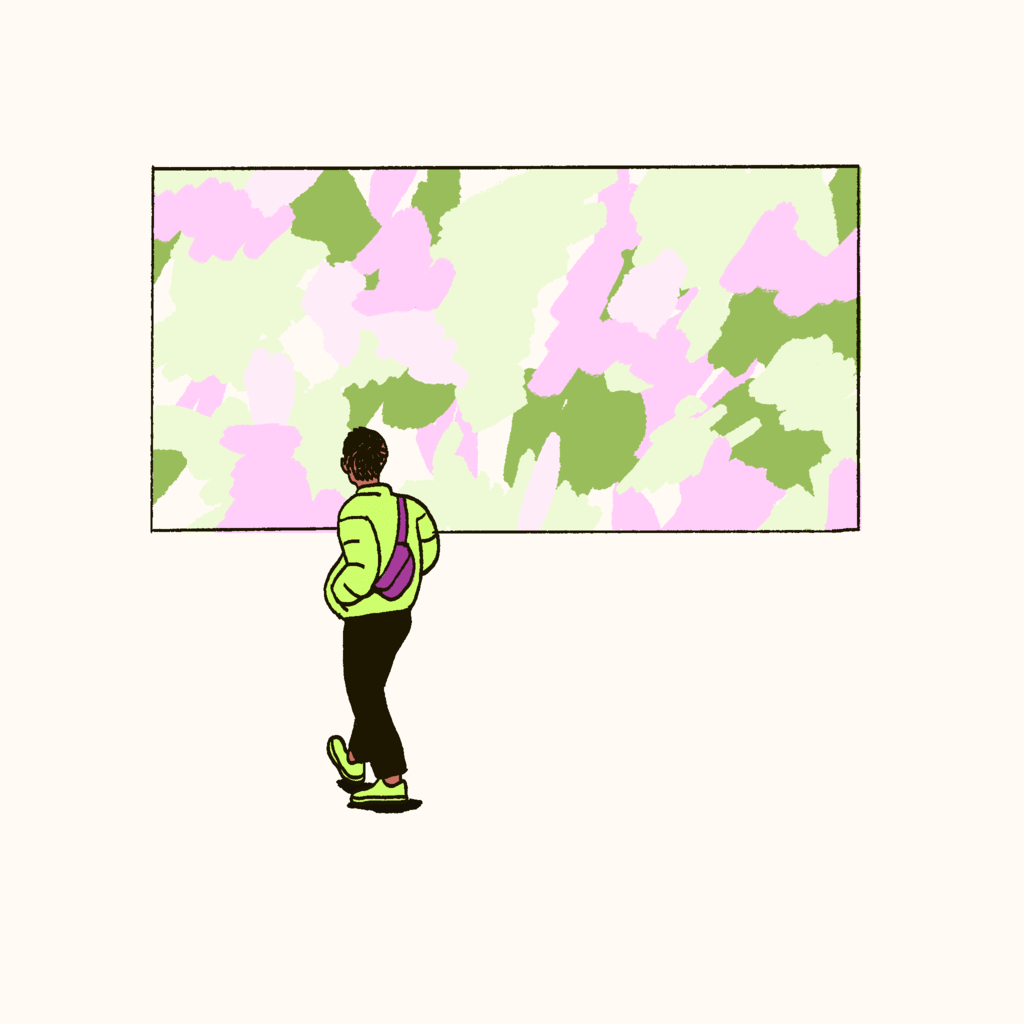Article • 1 min read
Monthly view and 1-minute increments in schedule in Zendesk WFM
Schedule your team to the minute, and look at your team's schedule by month for the ultimate scheduling flexibility.
출처 Lilith Shoemaker, Staff Writer
최종 업데이트: March 21, 2024
It’s simple: when you need them, you really need them. That’s why we are excited about these new options that will make your life scheduling more adaptable.
You can now change your scheduled working time down to the minute and see schedules by the month. Now that’s what we’re talking about.
What’s in it for you
1-minute increments for your schedules:
From time to time, we found that teams needed more options when scheduling. Though it’s common to see shifts start on the hour or half hour, what about the teams that need their agents to come in 10 minutes early for a team huddle at the beginning of the shift? Or the teams that are required to meet a particular amount of minutes and hours a week for particular tasks?
Well, now Tymeshift has you covered. Pick any time, down to the minute, to schedule your agents. Do you need someone to jump on the chat channel at 10:02 a.m. next Tuesday? Done.

Monthly view:
This one may seem more obvious because, let’s be real, what scheduling manager doesn’t love a monthly view?
You can now click to see your team’s schedule by month, not just week or day. Life-changing? Maybe. Wildly convenient? Definitely.