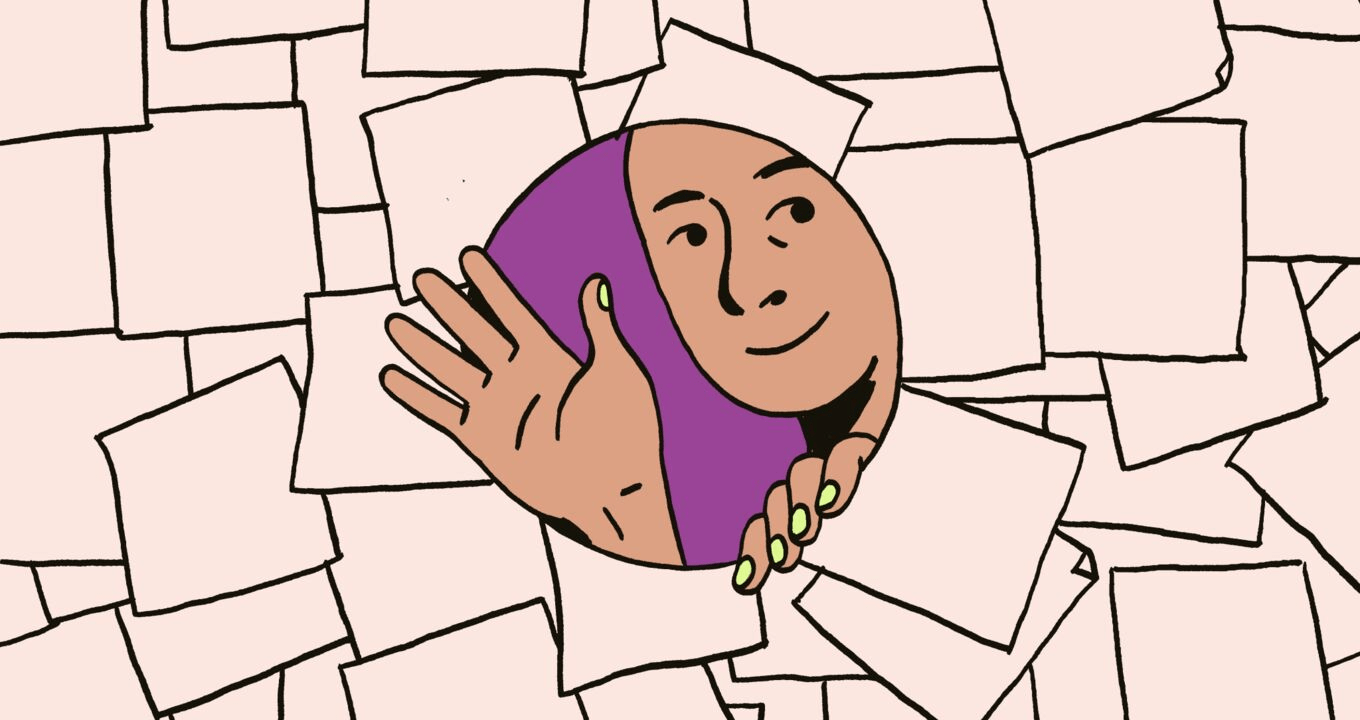Article • 6 min read
Jump into July with fresh integrations
New Zendesk app integrations are here. Learn all about how these integrations can help out your sales and support teams.
출처 Eric Shen, Technology Alliances Strategy and Operations Manager
최종 업데이트: July 30, 2024
Here are the newest integrations from Zendesk to help your team provide top-quality experiences.
UnifyApps (Support)
UnifyApps is a low-code application builder that empowers businesses to create custom applications without writing code and is integrated with thousands of data sources. Build responsive UIs rapidly, connect data sources instantly, and leverage AI-assisted development to help you easily build custom apps your business needs to run efficiently.
Return Rabbit (Support)
Return Rabbit turns returns into a delight for your shoppers, optimizing every step for exchanges to keep your revenue rolling. Automate returns for exchange, store credit, or refund with a branded portal Pre-paid labels and tracking for major carriers around the world Exchange for higher, same, and lower-priced products Proprietary exchange product recommendations and exchange incentives Actionable analytics & ROI-based reporting Integrating Return Rabbit with Zendesk seamlessly maps post-purchase, returns, and exchanges data to customer contact information.
Prestashop from OFFICERS (Support)
Prestashop from OFFICERS seamlessly retrieve orders from your customers directly within Zendesk tickets. Gain access to comprehensive order details including purchased products, status updates, shipping and billing addresses, as well as shipping numbers.
OpsHub Migration Manager (Support)
OpsHub Migration Manager is an agile, non-disruptive tool modernization with an enterprise grade migration tool. Migrate seamlessly without system outages, data inconsistencies, or compliance issues. Migrate with history, comments, relationships, attachments. Migrate in smaller, manageable chunks rather than all at once. Gradually move your data, applications, or processes from old systems to new ones, minimizing risk and disruption.
Additional apps added in July:
- Ticket Goals from Hannes Lehner (Support)lets you set ticket goals for yourself and your team members. Admins ca set ticket goals for all team members and displays the goal progress in the ticket sidebar. You can create daily and weekly goals for each support agent and organize your team members in groups to set up team goals.
- HubSpot App by Leafworks (Support) links HubSpot contacts to your Zendesk users. The HubSpot App from Leafworks enhances this ecosystem by allowing users to display HubSpot data within Zendesk, providing easy access to valuable customer insights directly in the Zendesk interface and deeplinks to quickly find needed data in the HubSpot.
- Cycle App (Support) connects your support ticket to your product information. Cycle’s Zendesk integration allows you to link your customer tickets to your Cycle workspace and automate your workflow. It’s both faster and more effortless than copying information over manually and you’ll be able to respond to your customers’ requests faster.
- Preview Attachments by Saasly (Support) maximizes control over ticket attachments, filter, and preview swiftly. Instant Previews for All Your Files. With the Preview app for Zendesk, your agents can seamlessly access and view documents directly within the ticket interface, saving valuable time and effort.
- SwiftCX Ai Copilot with ChatGPT (Support) leverages the power of generative AI to help make it easy for agents to deliver amazing customer experiences. Ensure the right ticket goes to the right agent using intent and sentiment analysis. Give agents the right information for their reply, within a matter of clicks. Create detailed and accurate wrap-up notes within a few clicks and more.
- Restrict Attachments by File Type (Support) automatically restricts potentially harmful file types on Zendesk tickets. Automatically restrict files based on their extensions, customize the list of banned file types, and protect against common security threats like .exe and .zip files.
- Macro CCs (Support) makes it easy to add CCs to a ticket via Macro. Follow the simple set up instructions to get started. Then create your macros and start adding CCs quickly and easily.
- Access Logs (Support) allows you to check the event log to see what an agent or admin has accessed in the current ticket. The access log serves as your record of both read and write events for the ticket. Obtain the Event Log for the watched ticket, get data in the UI that is only accessible via API by default, and filter, sort, and search through the displayed log.
- viaSocket (Support) automates repetitive task processes across various business functions such as HR, Sales, Marketing, and Support tasks. It allows users to create workflows using drag-and-drop functionality, utilize AI for workflow creation and modification, and efficiently manage data using tables. Retrieve data from different apps using viasocket and integrate it with over 6000 applications.
- Search & Merge Tickets (Support) automatically finds and merges related Zendesk tickets, helping you keep your ticket queue organized and efficient. Search & Merge Tickets scans your existing Zendesk tickets based on criteria you set, like Requester, Subject, Order ID, or any other field. It then merges the newest ticket with the existing one, adding comments to both tickets to keep your team informed.
- Ticket Reviews (Support) allows agents to review potential issues, flag learning opportunities or give positive feedback to a given user on a ticket. Each ticket can be reviewed one time for a single user. You can view reviews for your currently logged in user (reviews that others have submitted for you) and if you are an admin, all reviews in the system.
- Torango.io (Support) is designed to streamline and enhance your help center operations by leveraging AI for bulk knowledge base operations. With Torango.io, you can effortlessly generate, revise, and publish articles, ensuring your customers always have access to accurate and up-to-date information.
- British English Comment Converter (Support) gives you one click conversion of US English comments to UK / AU / NZ English. This app simplifies the translation process by allowing agents to translate messages to UK English in just two clicks before sending them.
- TrustPilot Booster by Adelante (Support) transforms customer enthusiasm into 5 star reviews on Trustpilot. Trustpilot Booster identifies when a customer sends an extremely satisfied thank you message to your support agents. Then, it kindly invites them to rate your business on TrustPilot. That way, whenever you have a satisfied customer – your company can get the credit it deserves.
- Meupedi.do SoftPhone (Support) for Zendesk offers seamless integration between the Zendesk platform and the MeuPedi.do system. Access the softphone via any browser on any operating system without needing to install software. Make or receive calls directly through your Zendesk browser, without having to leave. Save time and effort by automatically creating tickets and contacts for all incoming calls through the Zendesk integration.
New themes added in July:
- Paxo 128 is a clean, modern Zendesk theme designed for easy customization and branding across industries. With customizable ticket fields, automated workflows, and pre-built responses tailored to various niches like healthcare and retail, this theme ensures efficient and effective support.
- Mixo 128 is a Zendesk theme crafted for effortless customization and branding. It features a wide array of built-in settings, enabling extensive personalization of the theme without any coding required.
- Hexo 128 is a Zendesk theme tailored for software-related topics Help Centers. It offers a seamless customization experience, with a diverse range of built-in settings that allow for extensive personalization of the theme without any need for coding.
- Lethar is power-packed with amazing page layouts, styles, and sidebar, apt for showcasing your support center to clients. Its pre-built options allow you to update many things, no coding is required.