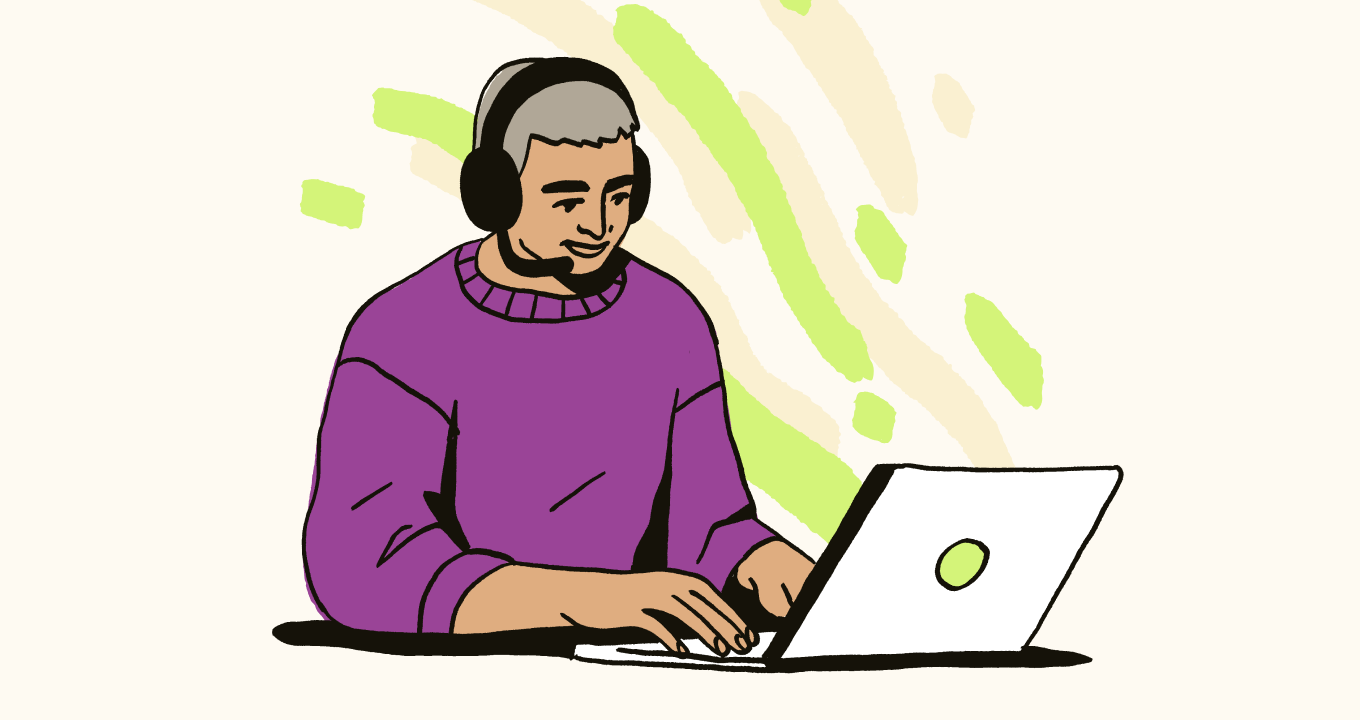Article • 1 min read
How to create a customer service QA program + checklist
Customer service QA programs involve monitoring the quality of customer interactions. Follow our checklist and examples to create your own.
출처 Berenika Teter, Contributing Writer
최종 업데이트: September 20, 2024
What is a QA program?
Customer service quality assurance (QA) programs involve monitoring the quality of customer interactions. Using a quality assurance scorecard, reviewers rate customer service conversations against set quality standards and provide feedback to improve (and maintain) support quality.
Customer service quality assurance (QA) has become a standard practice for successful customer service organizations. Despite its straightforward nature, the impact is significant. An effective QA program enables support teams to enhance customer retention, build trust, and increase revenue.
This guide will help you learn the best practices and tools to make quality assurance an easy, everyday activity for your team.
In this guide:
- What is an example of a QA program?
- How to start a quality assurance program
- Build an AI-powered QA program with Zendesk
What is an example of a QA program?
Each company defines its customer service standards and what good customer service means. Consequently, no two QA programs will be identical. Each support team utilizes different QA scorecard categories and conducts various types of quality assurance reviews.
Here are some examples of how companies manage customer service quality assurance:
- Buffer has a system that lets them review tickets quickly to determine if it meets our quality standards—they tend to skip any tickets that with a macro, auto-response, or a snippet to review only unique work from each support agent.
- Rentman uses Zendesk QA to gather and review customer interactions to deliver targeted, effective feedback to support agents. This helps them constantly improve their engagement and performance, resulting in CSAT rates of up to 96 percent.
- Liberty evaluates agents based on quality (using CSAT and Zendesk QA reviews), productivity, and knowledge.
How to start a quality assurance program

1. Define what high-quality service means to you
Before diving into analyzing your customer service conversations, it’s essential to have a clear vision of your desired customer service outcomes. Start by defining what high-quality support means for your team.
Every company has a unique perspective on what is most important for their business and customers. Some prioritize personalized assistance to boost product engagement and upsell, while others aim for brief and efficient interactions.
Consider these questions to help define your support quality goals:
- What do we do? The best customer experiences blend AI-powered automation with human expertise. Determine which customer queries are best handled by automation and which should be escalated to a human agent.
- Whom do we serve? Some companies support all customers equally, while others focus on paying or premium customers.
- How do we serve them? Identify the right mix of support channels for your customer base, from self-service options to one-on-one interactions like phone support.
Once you have a clear vision of your desired customer service, it’s easier to break down the journey into attainable goals.

2. Determine your customer service goals and KPIs
Set clear support goals that align with your vision of high-quality service. Here are some examples of customer service goals:
- Respond promptly: Address all tickets and maintain a first response time of under two hours every month.
- Enhance service quality: Aim to boost the Internal Quality Score (IQS) and CSAT above 90 percent by the end of the year.
- Consistent performance: Ensure an even level of customer service across phone and live chat by keeping the IQS over 90 percent at all times.
- Upsell effectively: Strive to upsell products in every interaction, achieving at least an 80 percent score in the “upselling products” category during quality assurance reviews.
Teams with clear goals improve faster than those that don’t. Defining your customer service goals will help elevate your customer experience to the next level.
3. Establish rating categories for your QA scorecard
Based on your support vision and goals, establish guidelines for your agents to follow in customer interactions. Use these criteria for your QA scorecard to evaluate how well your team’s responses align with your internal quality standards.
Key considerations for creating your customer service QA scorecard:
- Reflect support goals and standards: Ensure each quality criterion is represented by at least one rating category in your scorecard.
- Keep it simple: A concise scorecard with three to five rating categories is often more effective. The more complex the scorecard, the less likely you are to perform regular QA reviews.
- Prioritize rating categories: Assign more weight to the most important aspects of your support and mark some categories as critical. Failing in a critical category could result in the entire ticket being marked as failed.
- Choose the right rating scale: The rating scale—whether 2 points, 11 points, or more—affects the precision of your reviews. Larger scales provide more detailed results but can complicate assessments for reviewers.
The goal of the customer service review process is to measure how well your team is performing against your internal quality standards. There isn’t a one-size-fits-all scorecard.

Looking for inspiration? According to the Customer Service Quality Benchmark Report 2023, the most popular rating categories among customer service professionals are:
Solution
Grammar
Tone
Empathy
Personalization
Following internal processes
Going the extra mile
Interestingly, while the average number of rating categories on a scorecard is 14, the median is a more manageable 8.
If you’re setting up conversation reviews for the first time, start with three to five basic rating categories and adjust as needed. Your quality standards may evolve, so keep your rubric flexible. Download the ultimate customer service scorecard to get a head start on your QA strategy.
4. Decide who will do QA reviews
When choosing your QA reviewers, you have five options: manager reviews, specialist reviews, peer reviews, automated reviews, and self reviews. It’s beneficial to incorporate a combination of several (or all) in your customer service QA program.

Choosing the right QA reviewers:
- Manager reviews: Managers typically provide feedback to customer service agents and oversee QA. However, this can be time-consuming and may overburden managers.
- Specialist reviews: Hiring quality assurance specialists can alleviate the workload on managers and allow for more dedicated time to conversation reviews.
- Peer reviews: Peers can offer valuable insights and foster a collaborative environment.
- Automated reviews: These can quickly analyze a large volume of interactions, offering up to 100 percent coverage and amplifying your review capabilities by up to 50 times.
- Self reviews: Encouraging agents to review their interactions can promote self-improvement and accountability.
The best approach depends on your goals, available resources, team structure, and ticket volume. For small teams, a combination of self reviews, peer reviews, and automated reviews might be ideal. Larger or growing teams may benefit from hiring a dedicated QA team or allocating review responsibilities to team leads and managers.
Even with customer service QA software automating much of the quality control process, manual reviews remain crucial. The human element, such as QA specialists, is essential for interpreting complex support cases and providing detailed feedback, complementing the capabilities of AI. Thus, automation and manual efforts should work together harmoniously.
Automated reviews excel in analyzing a large volume of interactions quickly. Plus, many routine customer interactions may not offer new insights into support processes. For example, simple exchanges that resolve common issues typically don’t require extensive manual review, making them ideal for AI handling.
Customer service quality assurance tools like Zendesk QA continually improve, reducing the time and effort required to identify relevant interactions and automatically score them. By integrating both automated and manual reviews, you can enhance the efficiency and effectiveness of your QA program.
5. Introduce your QA program to your team
The way you communicate the QA program to your team significantly impacts its reception—you don’t want them to feel micromanaged.
By following these guidelines, you can make quality assurance reviews less intimidating and more supportive for your team:
- Early involvement: Discuss the QA program with your team as soon as you consider implementing it. Gather feedback from senior team members and run workshops to explore different setup options and preferences.
- Clear communication: Explain the purpose of QA reviews. If your agents understand that internal reviews will help achieve customer service goals, they’ll be more likely to support the initiative.
- Highlight benefits: Emphasize what agents will gain from the program. Conversation reviews can enhance professional development and career advancement.
- Collaborative approach: Involve the team in creating the scorecard. Encourage discussions about what they consider essential for delivering great customer service. Make drafting the QA scorecard a collaborative experience where team members share ideas and solutions for difficult cases.
- Constructive feedback: Use effective feedback techniques to ensure internal quality evaluations are constructive and empathetic. QA reviews are only beneficial if conducted regularly and provide honest, helpful feedback.
6. Choose which conversations to review
Most teams review random samples of their customer interactions or examine all tickets rated by users to see how internal quality standards align with customer expectations. However, the most effective strategy focuses on longer, more complex interactions or those with low CSAT scores.
According to the Customer Service Quality Benchmark Report 2023:
37 percent of teams review conversations containing specific keywords or topics.
35 percent of teams review conversations with poor performance.
32 percent of teams use AI to select the most valuable conversations to review.
Using quality assurance tools like Zendesk QA allows AI to handle the heavy lifting, selecting the most relevant conversations for you to review.

7. Plan calibration sessions to align QA scores
As your quality assurance program progresses, calibration sessions will become essential. These sessions ensure support reps receive consistent feedback, regardless of who reviewed their customer interactions.
QA calibration sessions also help reviewers align their assessments and eliminate bias from quality service ratings, ensuring a fair and accurate evaluation process.

Typically, the aspects that require quality assurance calibration include:
- Rating scale: This helps ensure all reviewers interpret the different ratings consistently. Calibration becomes increasingly important with larger rating scales.
- Failed vs. non-applicable cases: This involves addressing discrepancies in ratings when a ticket is handled correctly overall but a specific aspect of the conversation is missing.
- Free-form feedback: Calibration helps to align the length, techniques, style, and tone of additional comments left for support reps, which can be challenging to standardize. Reviewers should agree on these elements to provide consistent and constructive feedback.

An image of the QA calibration feature in Zendesk QA.
8. Track and review data to continuously improve your QA program

Once you start reviewing conversations, you can calculate the IQS for every team member and the entire team. However, analyzing customer service interactions without considering customer feedback can be misleading. To get a comprehensive view of your support quality, consider the following:
- Internal quality checks: Measure your agents’ interactions and calculate IQS.
- Customer surveys: Use tools like CSAT, NPS, or CES to understand what customers think about your product, support, and company overall.
You can only improve what you measure. Regularly analyzing your agents’ interactions, incorporating metrics like CSAT or CES, and organizing feedback sessions will help your support team enhance their performance and improve overall support quality.
Remember, your quality assurance program doesn’t have to be rigid. Adjust your rating categories, weights, or scales as needed, but always inform your team of any changes. Even small adjustments can significantly impact their work.
Build an AI-powered QA program with Zendesk
Want to take your support quality to the next level? Standardize your customer service quality assurance program with Zendesk QA.
We offer AI-powered quality assurance capabilities that supercharge your evaluation process and achieve 100 percent coverage by automatically scoring every customer interaction across multiple categories, languages, and team members—including AI agents.